Cards
The Card dashboard item displays a series of cards. Each card illustrates the difference between two values. This difference can be expressed as an absolute value, an absolute variation or a percentage variation.
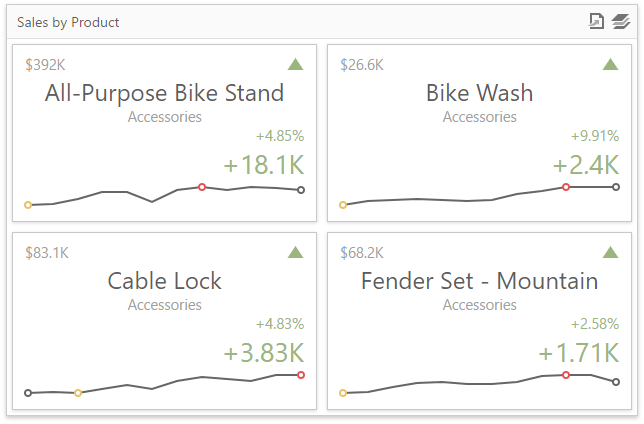
This section provides the following topics.
-
Provides information about how to supply the Card dashboard item with data.
-
Describes how to manage the position and visibility of elements within a card.
-
Provides an overview of the Card dashboard item’s capability to display the difference between two parameters.
-
Provides an overview of the Card dashboard item’s capability to visualize data using sparklines.
-
Shows how to format values displayed within a card.
-
Describes features that enable interaction between a Card dashboard item and other items.
-
Describes how to arrange cards within a Card dashboard item.
-
Describes how to format a Card dashboard item’s elements when its values meet a specified condition.