Specify Dashboard Parameter Values
The Web Dashboard control includes a built-in Dashboard Parameters dialog, which allows users to change dashboard parameter values. This dialog is created automatically depending on the parameter settings. Select the Visible check box in the parameter settings to display the parameter in the Dashboard Parameters dialog.
To invoke the Dashboard Parameters dialog in the Web Dashboard, click the Parameters button in the dashboard title. Change the parameter values in the Dashboard Parameters dialog and click the Submit button to apply the changes.
The following image shows how to invoke the Dashboard Parameters dialog and change the parameter value:
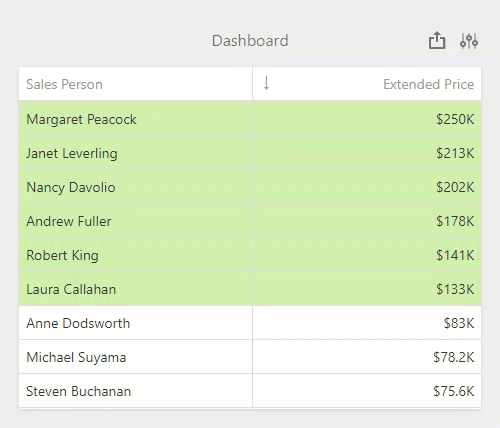
To reset changes to the default values, click the Reset button.