Pivot Table
This section describes the capabilities provided by the Pivot Table, which represents data in a cross-tabulated form.
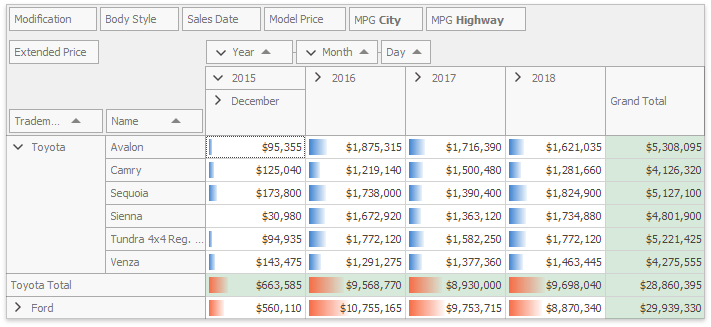
Data Editing
-
Describes how to edit cell values and regular expressions used to calculate these values.
-
Describes how to edit the unbound field's expression.
Data Presentation
-
Describes how you can sort field values alphabetically or by summary values displayed in a particular column or row.
-
Provides information on how to filter data by hiding specific rows or columns via filter drop-down lists, and how to provide more advanced filtering by building a complex filter condition.
-
Describes how to change the appearance of individual cells based on specific conditions.
Change Summary Type in Pivot Tables
Describes how to specify which calculations the Pivot Table should perform against its data.
-
Describes how to pin columns in the Pivot Table.
Layout Customization
Expand and Collapse Groups in Pivot Tables
Provides information on how to expand and collapse field values and field headers.
-
Guides you through the process of hiding Pivot Table fields.
Display Hidden Pivot Table Fields
Describes how to display fields that have previously been hidden.
-
Provides information on how to reorder Pivot Table fields.
Selection and Navigation
-
Describes how to select a single or multiple cells, and copy their contents to the clipboard.
Field List
-
Provides basic information about Field Lists.
-
Describes how to invoke a Field List.
-
Describes how to prevent automatic Pivot Table updates and force it to update manually.
-
Provides information on how to change the layout of an advanced Field List.