Navigate Using the Hand Tool
The Hand Tool enables you to scroll content by dragging the document instead of using scrollbars.
To activate the Hand Tool, right-click anywhere within the document, and in the invoked context menu, select Hand Tool.
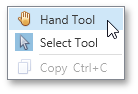
Then, after you click a document's page, the mouse pointer is changed from  to
to  . Drag the mouse pointer to scroll the document.
. Drag the mouse pointer to scroll the document.