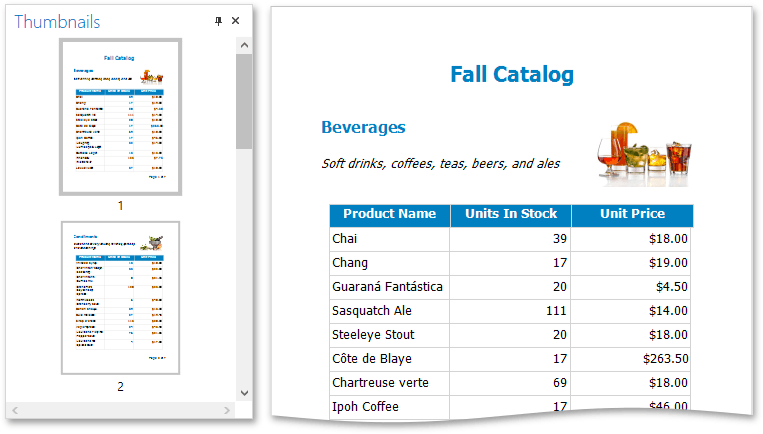Navigate Using Thumbnails
You can use thumbnails to quickly navigate between document pages.
To show thumbnails, click the Thumbnails  button on the Print Preview's toolbar. Click a thumbnail to navigate to the corresponding document page.
button on the Print Preview's toolbar. Click a thumbnail to navigate to the corresponding document page.
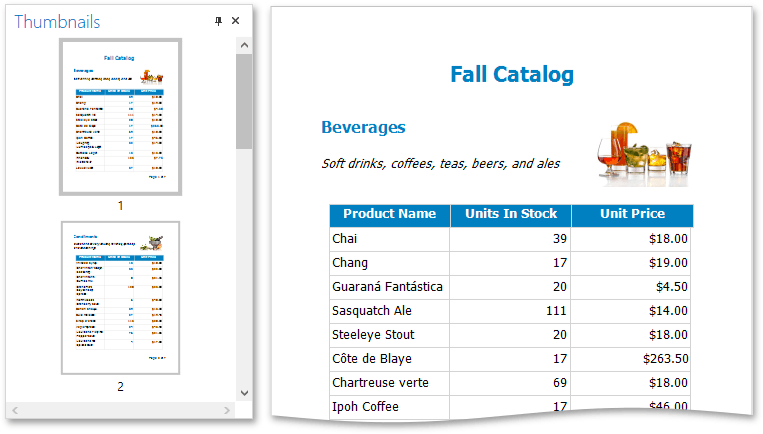
You can use thumbnails to quickly navigate between document pages.
To show thumbnails, click the Thumbnails  button on the Print Preview's toolbar. Click a thumbnail to navigate to the corresponding document page.
button on the Print Preview's toolbar. Click a thumbnail to navigate to the corresponding document page.