Search for a Specific Text
To search for a specific text throughout a document, click the Search  button on the Print Preview's toolbar, or press CTRL+F. This invokes the Search panel.
button on the Print Preview's toolbar, or press CTRL+F. This invokes the Search panel.
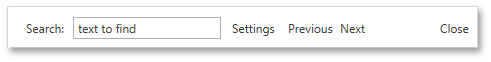
In the search box on the left, input the text to find. Click the Settings button to invoke the dedicated submenu allowing you to specify whether or not to use a case-sensitive search, and specify if you are required to match the whole word during the search.
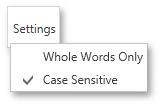
To start searching, or search down again, click Next, or press ENTER or CTRL+G. To search backward, click Previous or press CTRL+SHIFT+G.