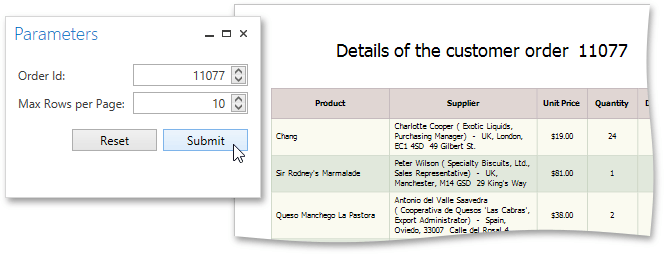Passing Parameter Values
Certain documents or reports allow you to control what data is to be displayed by specifying parameter values.
To show the Parameters panel, click the Parameters  button on the Print Preview's toolbar. This panel allows you to specify parameter values before document preview generation is started.
button on the Print Preview's toolbar. This panel allows you to specify parameter values before document preview generation is started.
Enter the required values using the corresponding parameter editors and click Submit. After changing the current values, you can revert back the previously selected values by clicking Reset.