Zooming
To zoom in or out a document, click the Zoom In  or Zoom Out
or Zoom Out  button on the Print Preview's toolbar. The alternative way to zoom in and out the document is to hold down CTRL and rotate the mouse wheel.
button on the Print Preview's toolbar. The alternative way to zoom in and out the document is to hold down CTRL and rotate the mouse wheel.
You can also zoom the document to a specific zoom factor. To do this, click the Zoom button and choose one of the zoom factor presets from the invoked list.
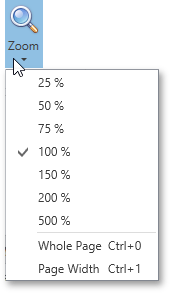
In addition, this list provides items allowing you to display one whole page at a time and fit the document to the page width. If the preview window will be resized later, the current zoom factor will also be changed in order to fit one page or the current page width, respectively.