Rich Text Editor
This section describes the Rich Text Editor capabilities.
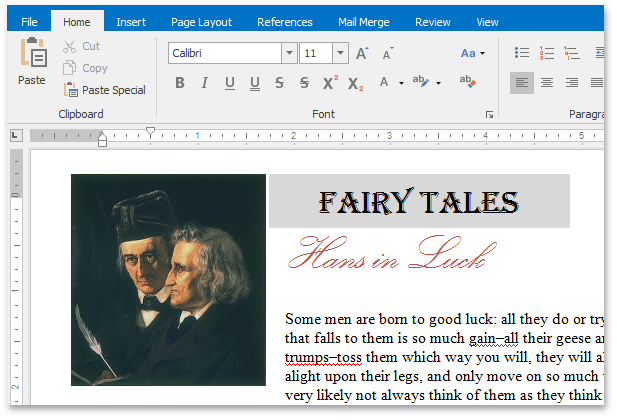
Text Editor UI
File Operations
Document Layout and Page Setup
- Divide a Document into Sections
- Adjust Page Settings
- Lay Out Text in Columns
- Add Line Numbers
- Change Page Background Color
View and Navigate
Edit Text
- Select Text
- Delete Text
- Find and Replace Text
- Use a Clipboard
- Check Text Spelling
- Undo and Redo Last Operations
Formatting
Pictures and Text Boxes
- Insert a Picture
- Insert, Select, Copy or Delete a Text Box
- Add, Change or Delete a Border for a Picture or Text Box
- Add, Change or Delete a Text Box Fill
- Rotate a Picture or Text Box
- Move a Picture or Text Box
- Wrap Text around a Picture or Text Box
- Resize a Picture or Text Box
Lists
Tables
- Insert a Table
- Add and Remove Table Borders
- Customize a Style of Cell Borders
- Select a Cell, Row or Column
- Insert a Cell, Row or Column
- Delete a Cell, Row or Column
- Merge or Split Cells
- Align Text in Table Cells
- Set Background Color of Cells
- Wrap Text Around a Table
- Rotate Table Cell Content