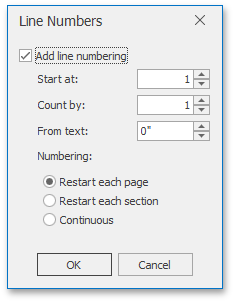Add Line Numbers
To add line numbers to a whole document, select the entire document if your document is divided into multiple sections. If your document consists of one section only, simply click anywhere within a document.
To add line numbers to a particular section or multiple sections, click a section or select multiple sections.
On the Page Layout tab, in the Page Setup group, click Line Numbers and select one of the available line numbering types from the invoked list...
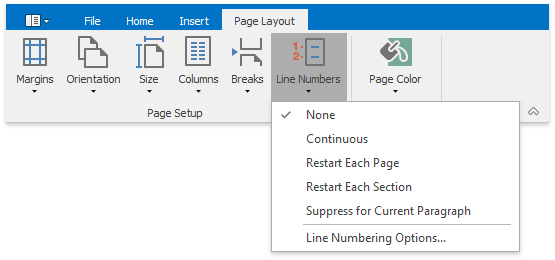
...or click Line Numbering Options to invoke the Line Numbers dialog that you can use to adjust line numbering options in a more flexible way (specify the value to be used for the first line - Start at, increment value for line numbering - Count by, distance between line number and the start of the text line - From text).