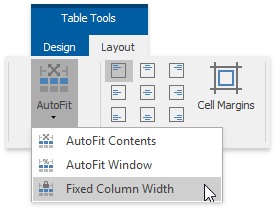Adjust Column Width
Automatically Change Column Width to Fit Entered Data
Click within a table.
On the Table Tools/Layout tab, in the Cell Size group, click the AutoFit button and select AutoFit Contents.
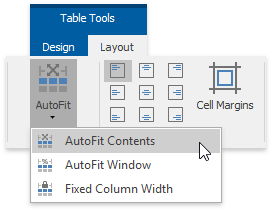
Automatically Change Table Width to Fit Page Margins
Click within a table.
On the Table Tools/Layout tab, in the Cell Size group, click the AutoFit button and select AutoFit Window.
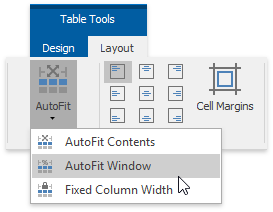
Fix a Specific Width for Each Column in a Table
Specify a width for each column in a table (for example, by using the mouse or via the Table Properties dialog).
On the Table Tools/Layout tab, in the Cell Size group, click the AutoFit button and select Fixed Column Width.