Zoom a Document
You can zoom in and out of a document in the following ways:
On the View tab, in the Zoom group, click the Zoom In and Zoom Out buttons.
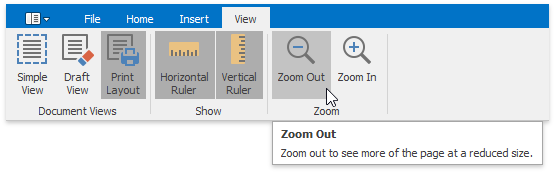
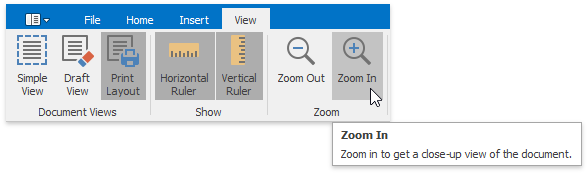
Hold the CTRL button and rotate your mouse wheel.
You can zoom in and out of a document in the following ways:
On the View tab, in the Zoom group, click the Zoom In and Zoom Out buttons.
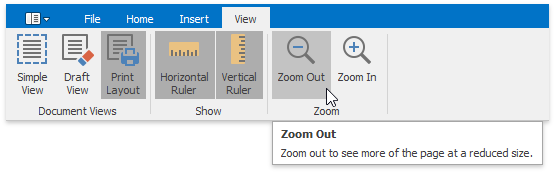
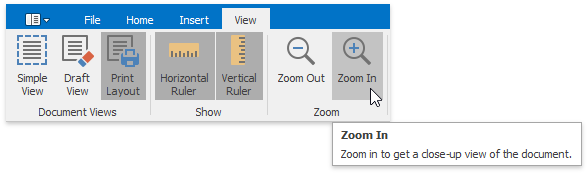
Hold the CTRL button and rotate your mouse wheel.