Zoom the Scheduling Area
You can zoom in the scheduler view to display its content in greater detail, or zoom out for a more general view. Zooming is implemented by adjusting the time scales (in the Day, Work-Week or Timeline views) or changing the number of visible weeks (in the Month view).
| Zooming in | Zooming out |
|---|---|
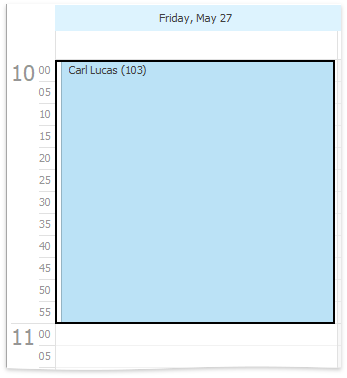 |
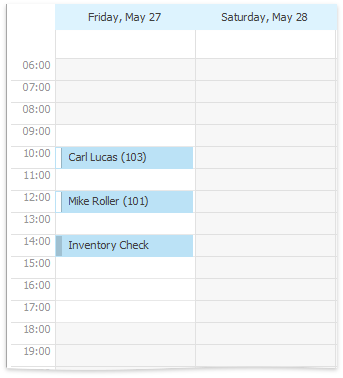 |
Zooming operations are available for you via the CTRL+PLUS SIGN, CTRL+MINUS SIGN or CTRL+MOUSE WHEEL key combinations.
If a scheduler is provided with the Bar or Ribbon interface, you can zoom in and zoom out the scheduler area using the corresponding buttons on the Navigate toolbar or Ribbon page group.
| Zoom scheduler via Bar interface | Zoom scheduler via Ribbon interface |
|---|---|
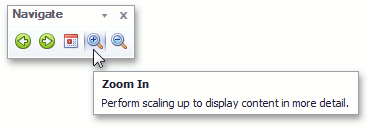 |
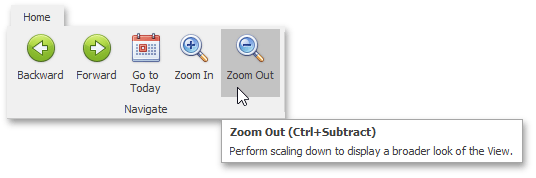 |