Insert a Symbol
The Spreadsheet allows you to insert symbols and special characters that are not on your keyboard, such as ASCII or Unicode characters, fractions (¼), copyright symbol (©), trademark symbols (®, ™), paragraph mark (¶), etc.
To insert a symbol, follow the instructions below.
Move to the cell where you wish to insert a symbol.
On the Insert tab, in the Symbols group, click the Symbol button.
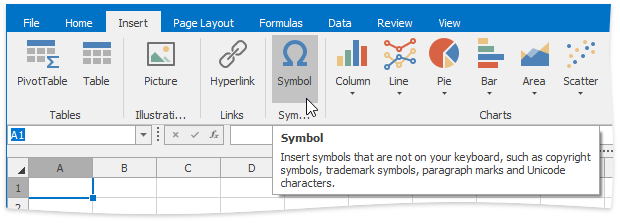
The Symbol dialog will be invoked.
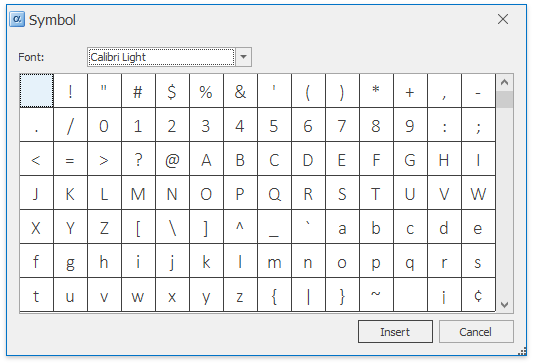
Select the symbol you wish to insert and click Insert, or double-click the symbol.