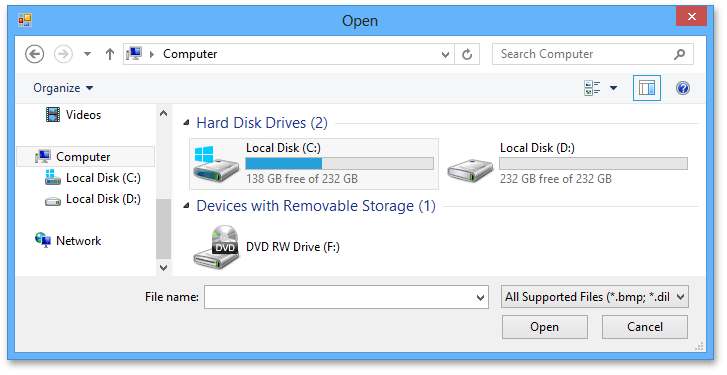Insert a Picture
The Spreadsheet allows you to insert pictures in a worksheet.
You can insert graphics of the following type.
- Bitmap (*.bmp, *.dib)
- JPEG File Interchange Format (*.jpg, *.jpeg)
- Portable Network Graphics (*.png)
- Graphics Interchange Format (*.gif)
- Tagged Image Format (*.tif, *.tiff)
- Microsoft Enhanced Metafile (*.emf)
- Windows Metafile (*.wmf)
- Scalable Vector Graphics (*.svg)
Note
SVG images are preserved as vector graphics when you export documents to Open XML formats (XLSX, XLSM, XLTX, and XLTM). When exporting to non-Open XML formats, SVG images are rasterized.
To insert a picture, follow the instructions below.
On the Insert tab, in the Illustrations group, click the Picture button.
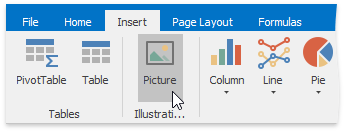
In the Open dialog box that is invoked, locate the folder that contains the picture you want to insert. Click Open. The picture will be inserted into the worksheet.