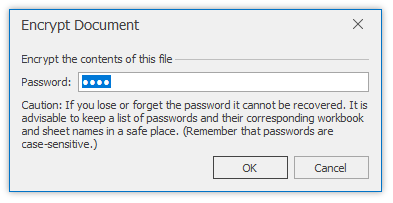Encrypt a Workbook with the Password
You can encrypt your document with a password to prevent unauthorized people from opening or modifying your workbooks. To do that, follow the steps below.
In the Info group on the File tab, click the Encrypt with Password button.
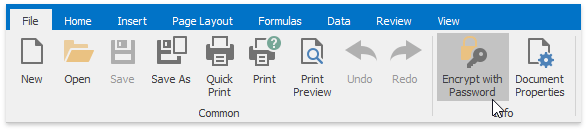
In the invoked dialog, specify the encryption password. Then, re-enter the password again and click OK.
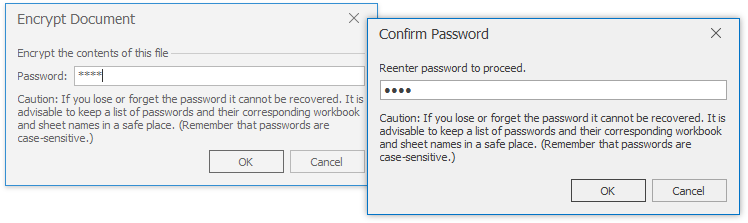
Save the workbook to apply changes. The next time the workbook will be opened, a simple dialog that prompts for a password will be invoked.
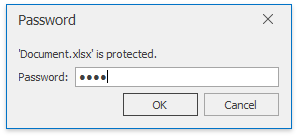
To remove the password encryption, in the Info group on the File tab, click the Encrypt with Password button. In the invoked window, clear the contents of the Password box. Save the document to apply changes.