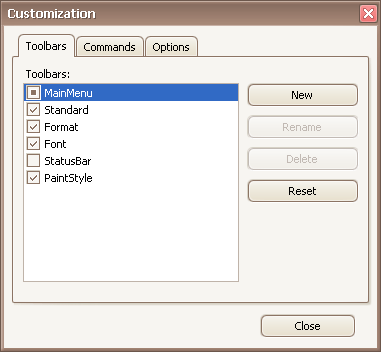Hide and Display Toolbars
Use the Quick Customization Menu
Right-click any bar, and check or uncheck the required toolbars.
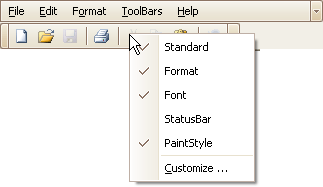
Use the Customization Window
Open the Customization window. Under the Toolbars tab, check or uncheck the required toolbars.
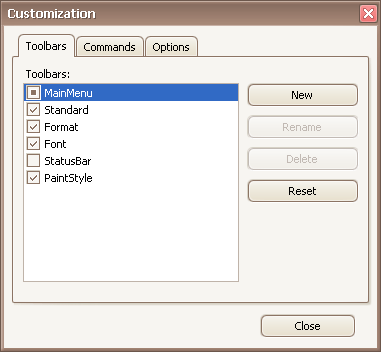
Right-click any bar, and check or uncheck the required toolbars.
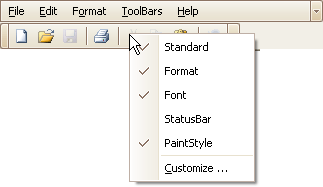
Open the Customization window. Under the Toolbars tab, check or uncheck the required toolbars.