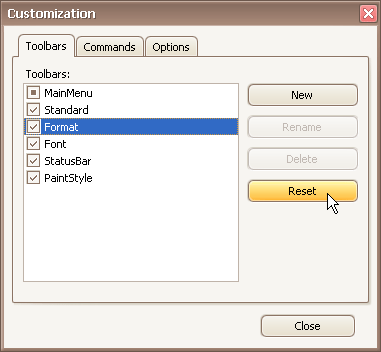Restore the Default Layout of Bar Commands
You can customize the layout of bar commands within a bar by hiding and rearranging them. Subsequently, you can revert to the default layout of bar commands. This topic describes two ways to do this.
Restore the Default Layout Using Quick Customization
Click the dropdown button displayed at the right edge of any bar:
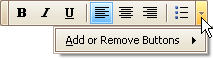
Select Add or Remove Buttons, and then select the name of the clicked bar displayed at the top of the submenu. Then, select Reset Toolbar.
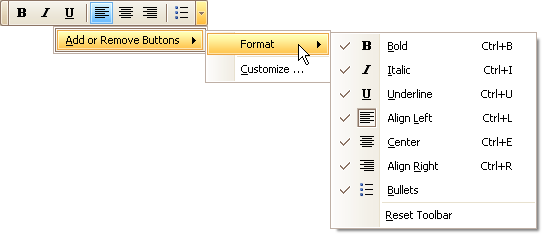
Restore the Default Layout in Customization Mode
Open the Customization window.
Select a bar in the list whose layout is to be restored.
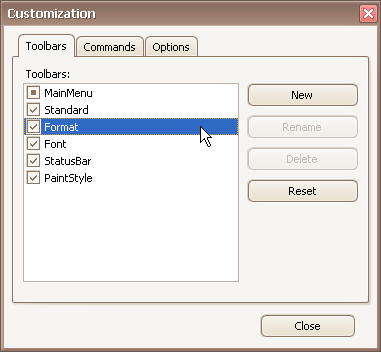
Click Reset.