Add and Delete Cards
Add a Card
To create a new card:
Click New. A new card appears.
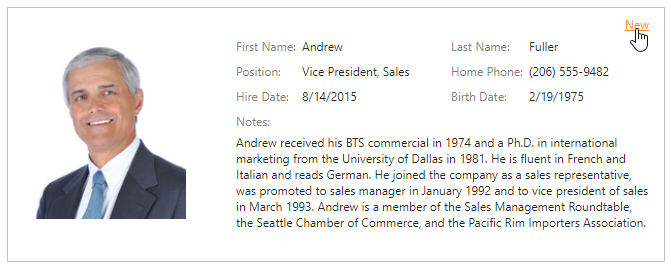
Specify cell values.
Click Update.
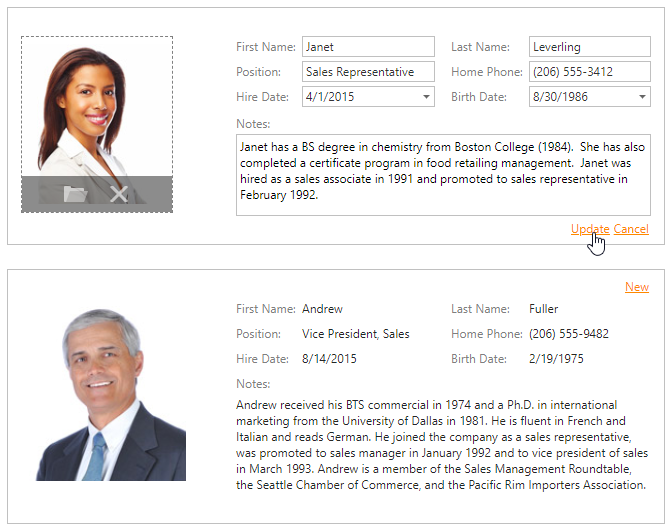
Delete a Card
To delete a card, click Delete in the card to be deleted.
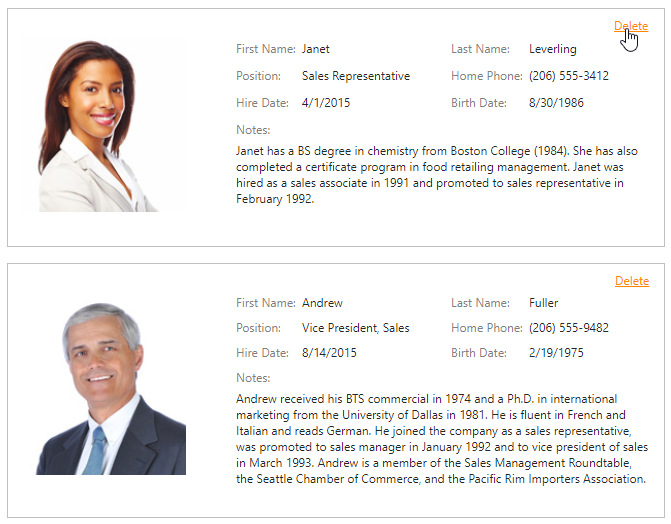
Note
Cards management links may be unavailable in your application. This is the choice of the application vendor.