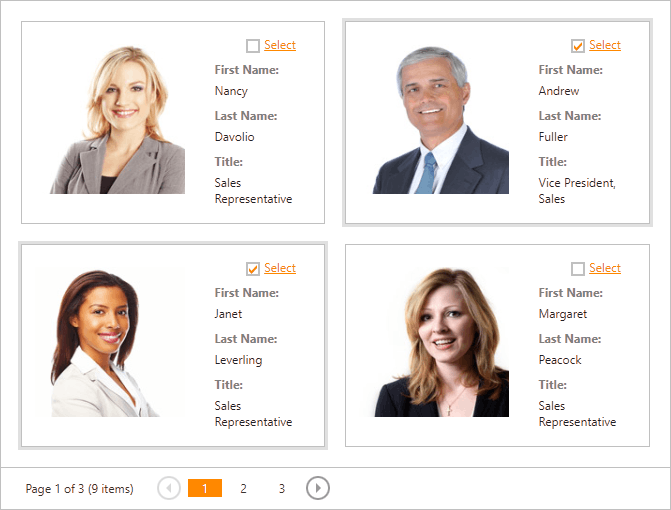Select Cards
You can select multiple cards as follows:
- Click a card while holding the CTRL key to toggle the card's selected state.
- Click Select to toggle the card's selected state.
- Select and clear a card's checkbox to select and unselect it.
You can select contiguous cards by clicking the first card and the last card while holding down the SHIFT key. In this case, the previous selection is cleared.