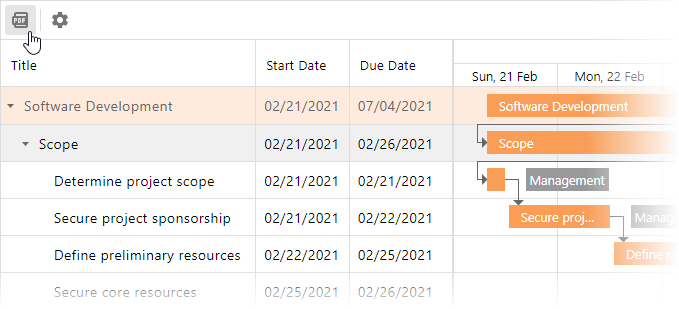Export to PDF
Specify export settings in the "Export Settings" window:
| Parameter | Description |
|---|---|
| Document Format | Specifies the format of the exported document's pages. |
| Landscape Orientation | Specifies the exported document's orientation. |
| Export Mode | Specifies parts of the component to export:
|
| Date Range | Specifies the export range mode:
|
| Start Task (Index) | Specifies a start task's index. |
| End Task (Index) | Specifies an end task's index. |
| Start Date | Specifies the start date of a time interval. |
| End Date | Specifies the end date of a time interval. |
Click "Export" to export Gantt data as a PDF file.