Sorting Page
You can use the Sorting page to to sort grid data, change the sorting order, and change the order of sorted columns.
Select a column's check box in the Columns to Sort list to sort grid data against this column in ascending order. The grid can be sorted more than by one column. A list of the sorted columns is displayed at the top of the Sorting page.
- Use
 to drag the columns in this list and change the sorting priority.
to drag the columns in this list and change the sorting priority. - Use
 to reverse a column's sort order.
to reverse a column's sort order. - Use
 or clear a column's check box in the Columns to Sort list to remove a column from the sorting list.
or clear a column's check box in the Columns to Sort list to remove a column from the sorting list.
A grouping column is always sorted, therefore its remove button is displayed disabled. You can see the list of grouping columns in the Grouping dialog page.
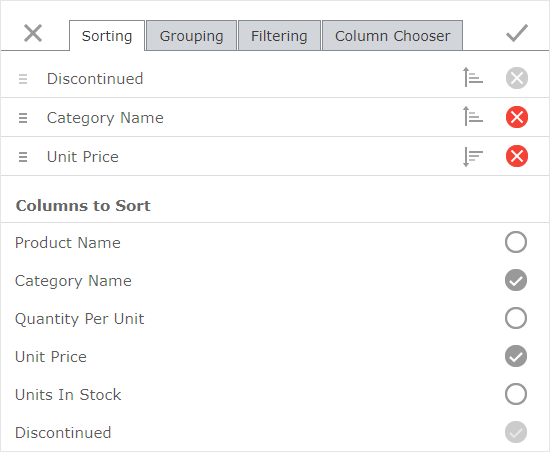
You can modify dialog settings and click Apply  or click Close
or click Close  to discard all the changes.
to discard all the changes.