Data Summaries
The grid can calculate and displays summaries about groups of rows or individual data columns. The following aggregate functions are available:
- Average
- Count
- Max
- Min
- Sum
The grid supports two summary types: total and group summary.
Total Summary
A total summary calculates the value of an aggregate function over all the rows within a grid and is displayed within the footer.
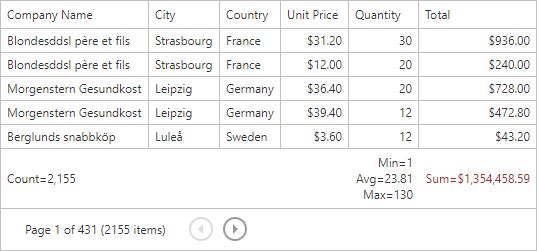
Group Summary
A group summary calculates the value of an aggregate function over all rows within a group and is displayed in the group row or group footer.
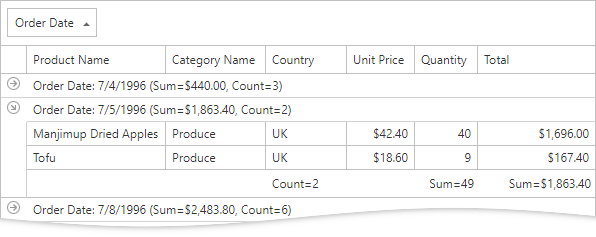
Add and remove summaries
Use the context menu to add and remove summaries.
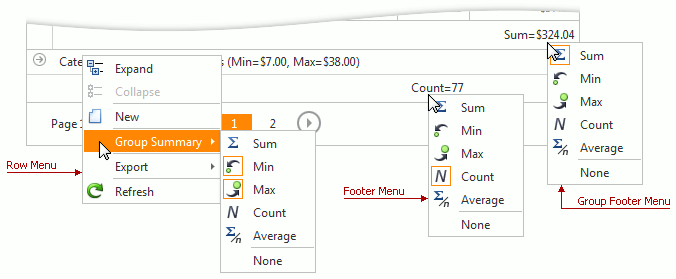
| Context menu item | Description |
|---|---|
| Sum | Shows/hides a sum of cell values |
| Min | Shows/hides the minimum cell value |
| Max | Shows/hides the maximum cell |
| Count | Shows/hides a count of cell values |
| Average | Shows/hides the average cell value |
| None | Hides all summaries in the current column |