Hide and Display Columns
Invoke the Field Chooser and drag a column's header onto it to hide the column.
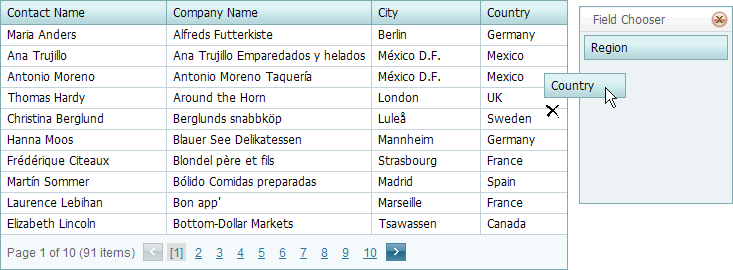
Drag a column's header from the Field Chooser and drop it onto the column header panel to make the column visible.
Customization Dialog
Use the customization dialog to change the order and visibility of data columns.