Apply Italic Formatting
To apply italic formatting to a specific portion of the text, do the following.
- Select the text you want to format.
- Click the Italic
 button or press Ctrl+I.
button or press Ctrl+I.
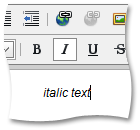
To remove italic formatting from the text, select the desired italic-formatted part of the text, and click the button again.
To type italic formatted text, click the Italic  button. To stop italic formatting, click the button again.
button. To stop italic formatting, click the button again.