Change Foreground Color
To change the text color, do the following.
- Select a portion of the text you are going to process.
- Click the Fore Color
 button, and select the color from the invoked color selector.
button, and select the color from the invoked color selector.
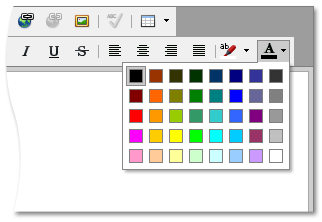
To type text with the specified fore color, select the color via the  button. To stop formatting, select another color.
button. To stop formatting, select another color.