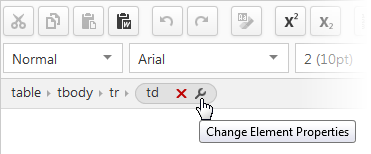Tag Inspector
The Tag Inspector allows you to navigate through a tag hierarchy, remove tags, and customize tag properties using the Tag Properties Editor.
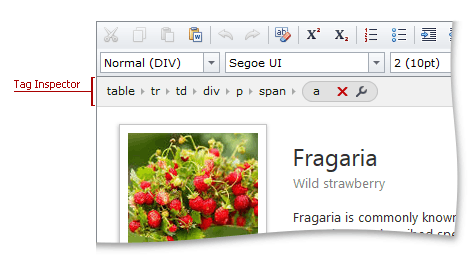
Hover a tag in the Tag Inspector to highlight the corresponding tag in the editor content.
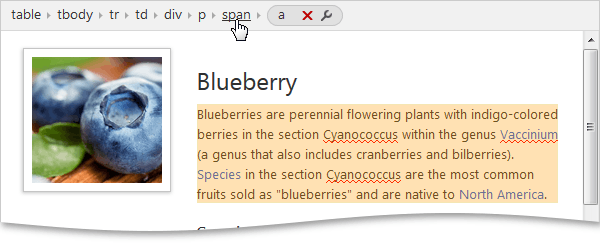
Click a tag in the Tag Inspector to select the corresponding tag in the editor content.
Click the Delete Element button to delete the current element in the editor's content.
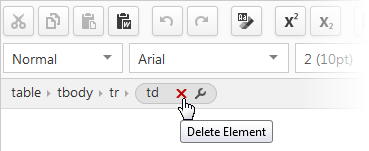
Click the Change Element Properties button to invoke a dialog that will allow you to change the properties of the current element.