Printing Content
To print the editor's content, click the Print ( ) button or press CTRL+P keys.
) button or press CTRL+P keys.
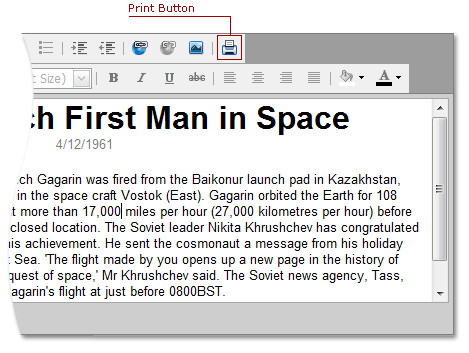
This invokes the standard print dialog, where you can specify required print settings.
To print the editor's content, click the Print ( ) button or press CTRL+P keys.
) button or press CTRL+P keys.
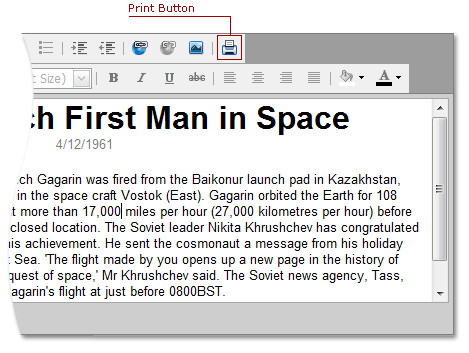
This invokes the standard print dialog, where you can specify required print settings.