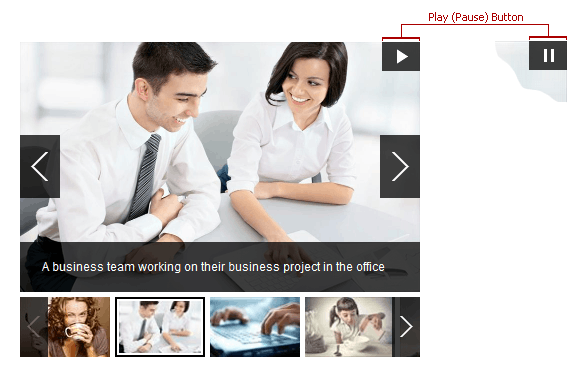Image Slider
The Image Slider displays images and enables you to navigate through them.
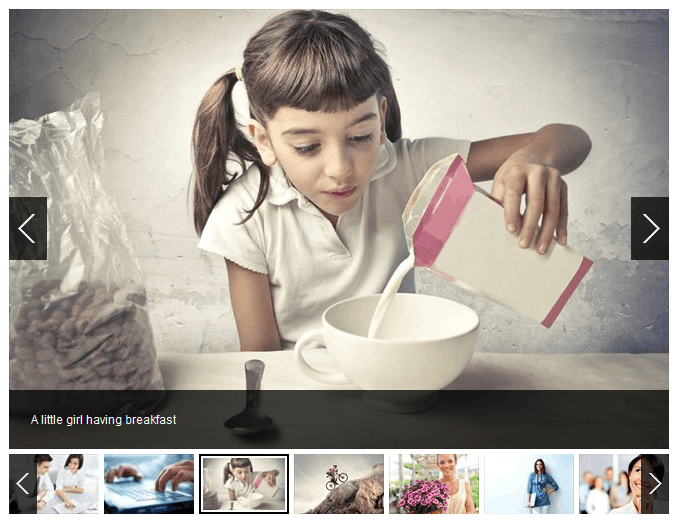
You can navigate through images as follows:
- Click the navigation buttons
- Click the right or left side of the image
- Press the arrow keys
- Use the mouse scroll wheel
- Use a swipe gesture (mouse or touch devices)
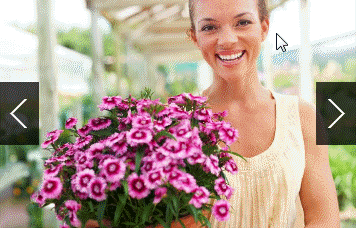
Slide Show
You can click Play to display images in a slideshow. To pause slide show, click Pause. You can also navigate through images while the slide show is playing.