Page Number and Count
Click the Page Number and Page Count buttons in Insert tab's Header & Footer group to add the page number and count.
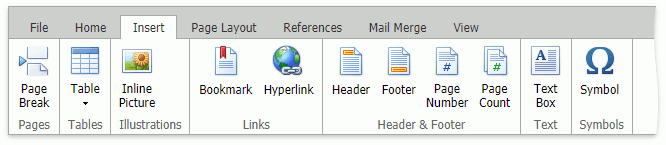
The buttons add special placeholders (fields) that are replaced with actual data, when the document is rendered for display or printing.
To add page number and count to header or footer, do the following:
Double click a header or a footer or insert a new header or footer.
Click the Page Number or Page Count button.
Double-click outside the header and footer area or click the Close Header and Footer button in the Header & Footer context tab.