Insert a Symbol
The Rich Text Editor allows you to insert symbols that are not on your keyboard, such as copyright symbols, trademark symbols, paragraph marks.
To insert a symbol, do the following.
Point to the position in the document where you want to insert a symbol.
Select the Insert tab, and click the Symbol button in the Symbols group.
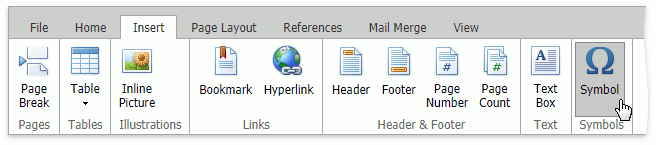
The Symbol dialog will be invoked.
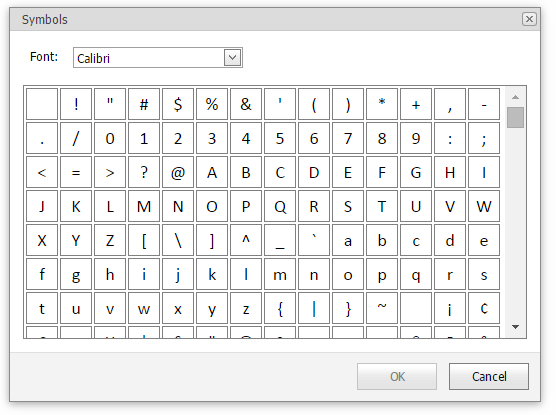
Select the symbol to be inserted and click OK or double-click the symbol.