Document Views
Use ribbon buttons in View tab's Document Views group to switch document views.
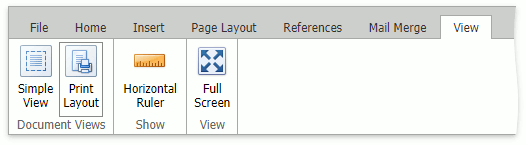
The Simple View displays a document in the entire editing area and ignores the page layout. In this mode, the editor does not split a document into pages and ignores headers, footers, and page layout settings: margins, orientation, size, columns, and breaks.
The Print Layout displays a document split into pages, with headers, footers, and with applied page layout settings: margins, orientation, size, columns, and breaks.