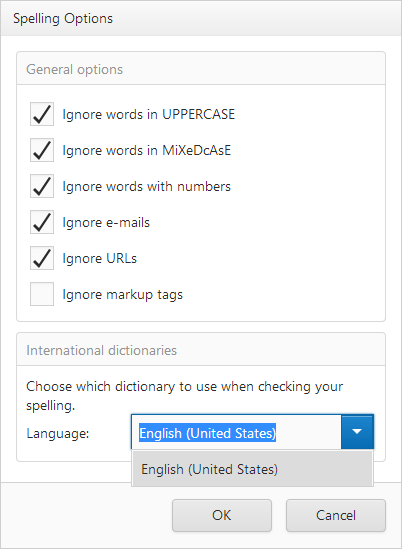Spell Checker
The Spell Checker provides the capability to check spelling and correct mistakes in a text.
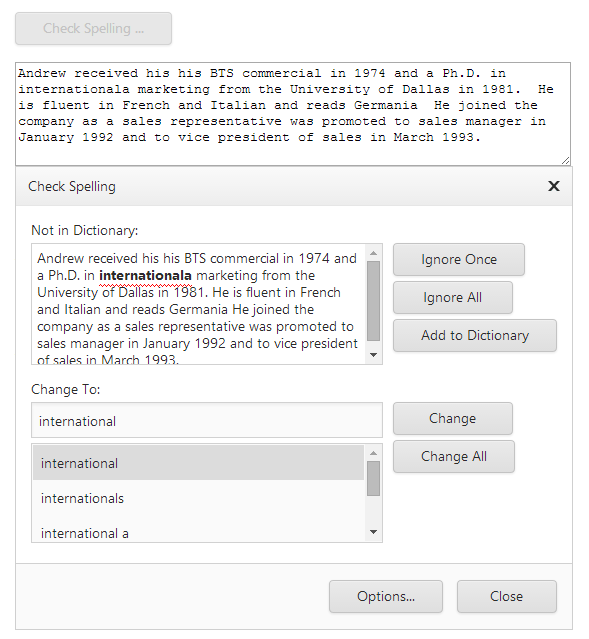
To start the check, click Check Spelling....
Note
An action required to start checking depends on your application vendor.
The spell checker compares words in the text with words in the dictionaries. If the spell checker cannot find a word in the dictionaries, a Check Spelling window appears. The spell checker highlights words which are not in the dictionaries and suggests a list of alternates. To correct the current word, choose the right version from a list and click Change. Click Change All to correct this word in the entire text. To ignore the current word, click Ignore Once. To ignore this word in the entire document, click Ignore All.
To add a new word to a custom dictionary, click Add To Dictionary. A capability to add words to a custom dictionary depends on your application vendor.
Options
General Options
Spell checker options allow you to ignore emails, URLs, mixed case/upper-case words, markup tags and words with numbers. Select required options from a list.
Dictionaries
Choose the required language in the drop-down list.