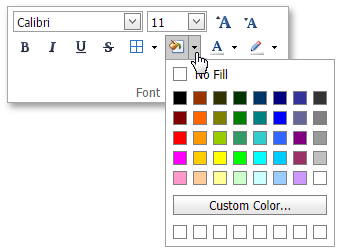Format Cells
The Spreadsheet provides the capability to format cells and the data they contain.
To format a cell or a range of cells, follow the instructions below.
Select the cells you wish to format.
To add borders to the selected cells, in the Font group within the Home tab, click the Borders button's drop-down menu and select the border type. This menu also allows you to select the line style and the line color of borders.
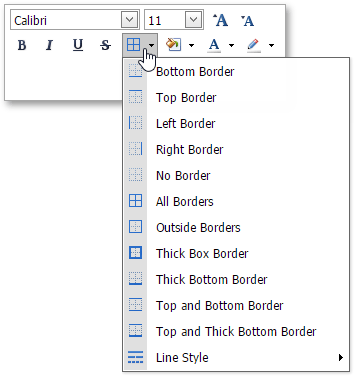
To set the background color of the selected cells, in the Font group within the Home tab, click the Fill Color button's drop-down menu and select the desired color.