Move and Resize a Picture
Move a Picture
- Click the picture you wish to move.
- Drag the picture to a new location.
Resize a Picture
Click the picture to be resized.
Drag the sizing handle away from the center (or towards the center) of the picture, and release it once the desired size is reached.
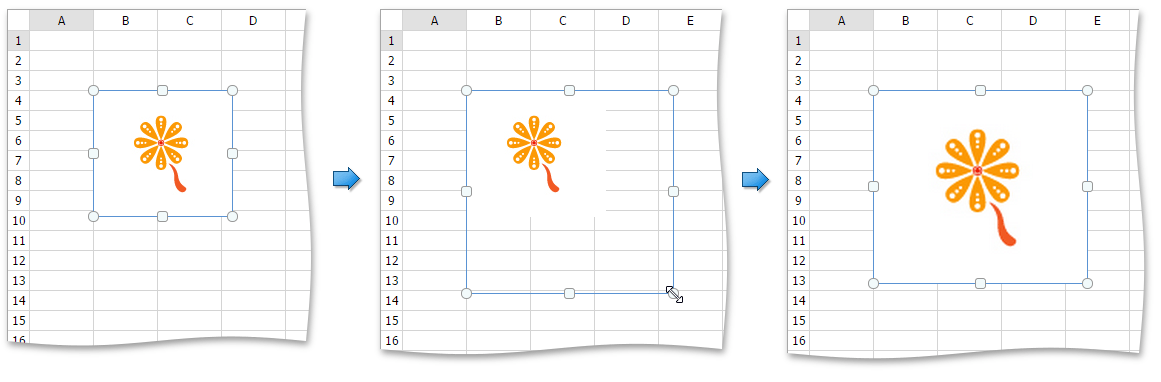
When you change the width of the object by dragging a corner sizing handle, the object's height will automatically be changed to maintain the aspect ratio of the object and vice-versa.