Column Chooser
Click the Column Chooser toolbar button to invoke the Column Chooser panel.
Drag a column's header onto Column Chooser panel to hide the column.
Drag a column's header from the Column Chooser panel and drop it onto the column header panel to make the column visible.
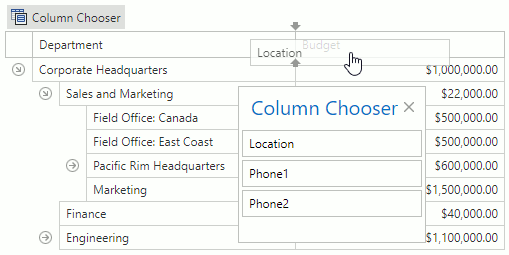
Note
This functionality may be disabled depending on the application vendor's policies.