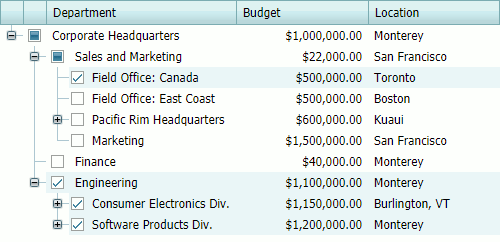Selection and Navigation
Navigation
Use the Tree List's pager to switch between pages.
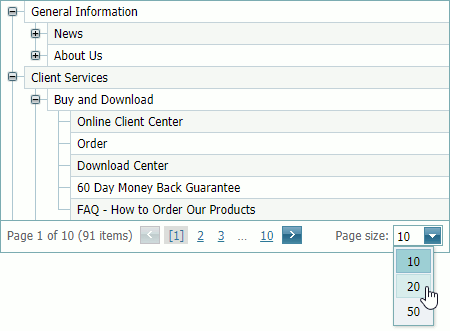
To change the number of nodes in a Tree List, click the Page Size menu and select the number of nodes per page.
Selection
Select and clear a check box to select and unselect the node.
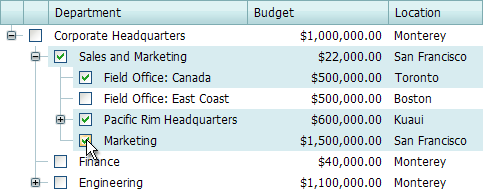
Select and clear the Select All checkbox to select and unselect all nodes.
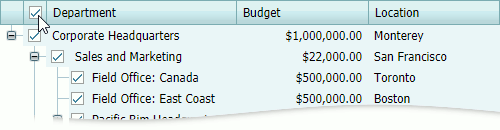
Recursive Selection
When you check a node in recursive selection mode, it automatically checks all its immediate child nodes, and vice versa.