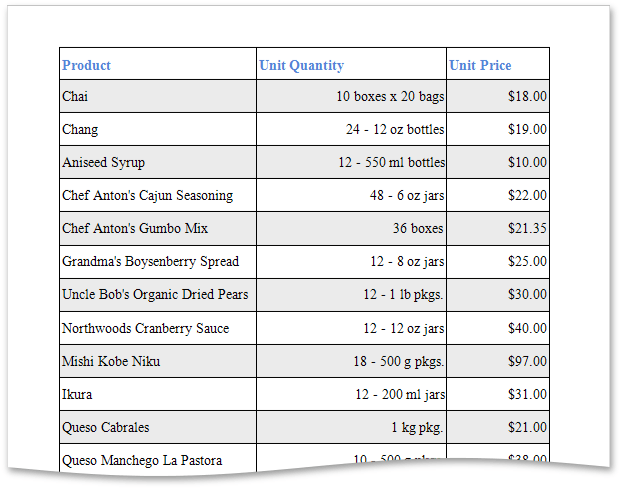Use Odd and Even Styles
This tutorial describes how to apply odd and even styles to report controls, e.g., to alternate the background color for each record.
To utilize odd and even styles, do the following.
Create a table report.
In the Properties Panel, click the ellipsis button for the report's Style Sheet property.
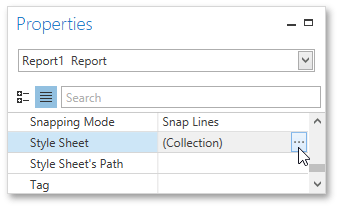
In the invoked Styles Editor, click the plus button to add a new style. Then, adjust the required options, e.g., set the Background Color.
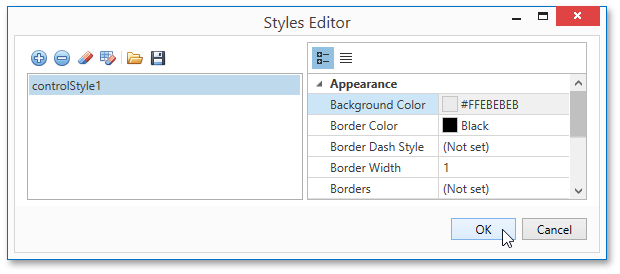
Click OK to apply changes and quit the dialog.
Select the detail table, and in the Properties Panel, expand its Styles option. Invoke the drop-down list for the Even Style property and select the created style.
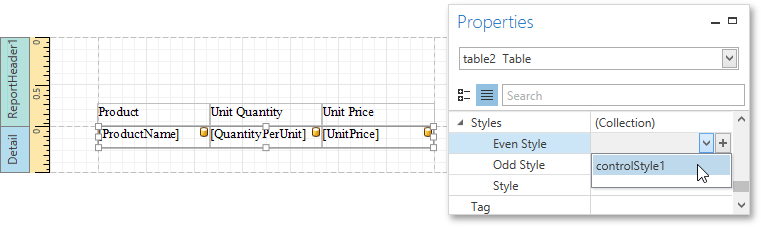
If required, perform the same steps to create and assign an odd style.
Switch to the Print Preview tab and view the result.