Document Map Panel
The Document Map panel is an interactive table of contents, which reflects a report's structure in a tree-like form and provides quick navigation through its bookmarks.
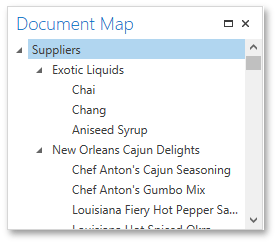
If a report contains at least one control with a specified bookmark, the Document Map is displayed by default. You can then toggle this panel's visibility state using the Document Map button  in the Toolbar. If a report does not contain bookmarks, this panel cannot be shown.
in the Toolbar. If a report does not contain bookmarks, this panel cannot be shown.
Click a bookmark in the Document Map to navigate the Print Preview to the corresponding element in a report document.
Note that after exporting a report to the PDF format, the Document Map is exported as well.