Empty Report
The Report Wizard allows you to create reports of three kinds: empty reports, data-bound reports and label reports. To create a new blank report, select Empty Report and click Finish.
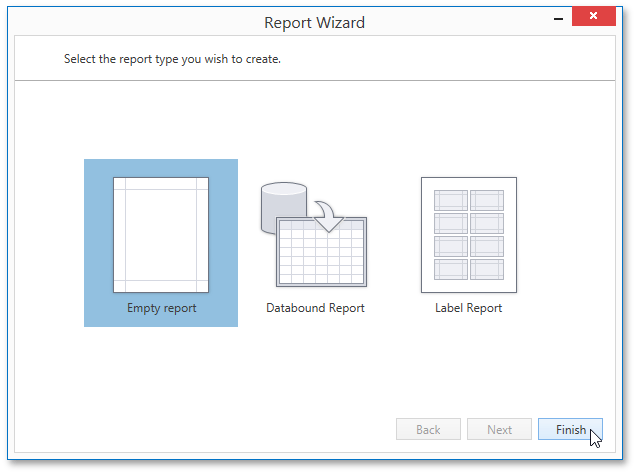
The created report is not bound to a data source and doesn't contain any report controls. The following image demonstrates the default layout of this report.
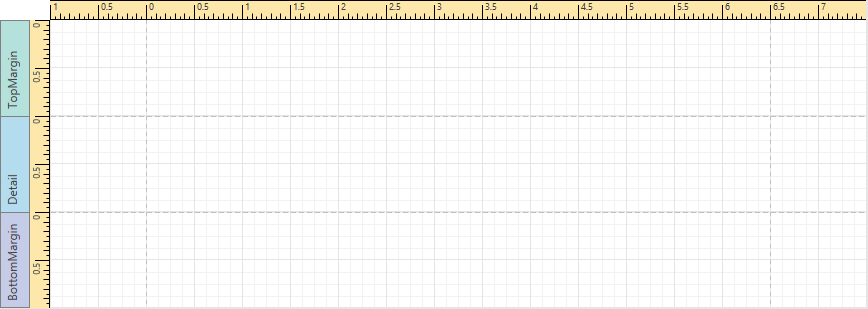
You can then bind the report to a required data source and construct the report layout.