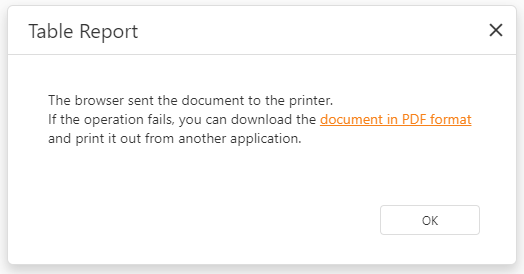The Web Document Viewer supports pixel perfect document rendering, that is, it displays a report document exactly how it appears on paper. The Web Document Viewer renders the report in PDF and invokes the Print dialog of the browser PDF plug-in.


Print Page
To print the entire document, click the Print button on the Viewer toolbar. Click the Print Page button to print the currently displayed document page.
When you click any of these buttons, the Document Viewer attempts to detect the browser PDF plug-in and use it for printing.
If the PDF plug-in is installed and enabled, its Print dialog is invoked. To print the document, specify the settings in this dialog and click Print.
The Document Viewer also displays a dialog that allows you to download the PDF file in case the PDF plug-in is disabled or not installed, or print action fails. The resulting PDF file contains a script that starts printing the document immediately after it is opened in a compatible viewer.