Preview, Print and Export Reports
Preview a Report
To switch a report to the print preview mode, click the Preview button on the toolbar. You will see your report populated with data and broken down into pages.
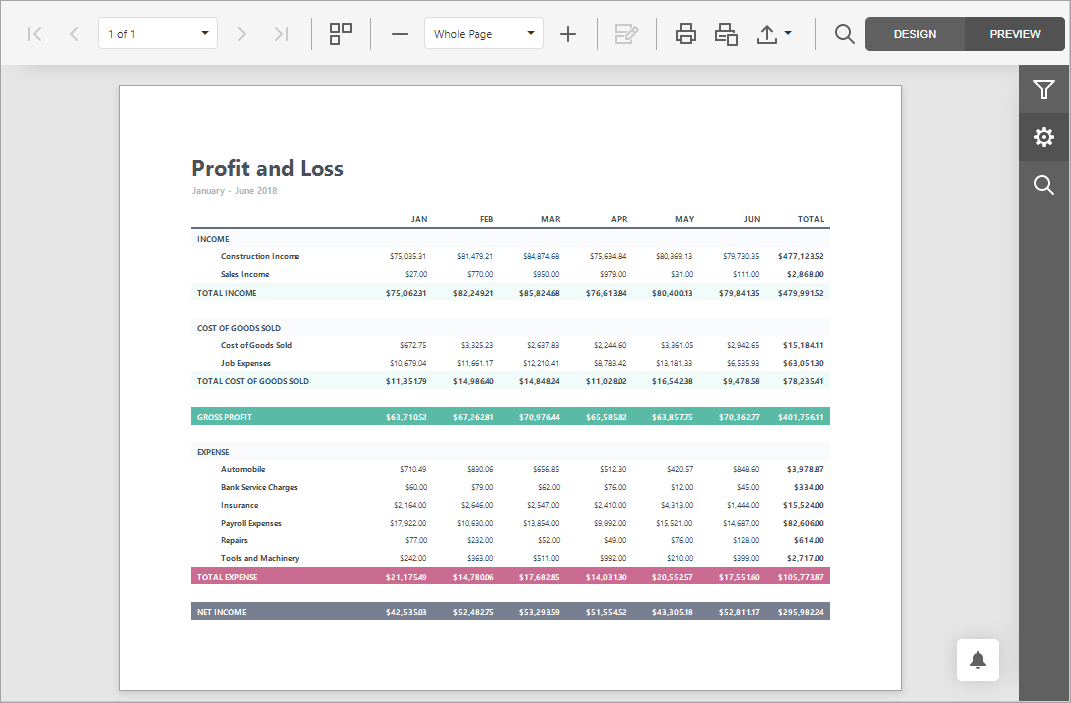
Note
To learn more about the options available in the print preview mode, refer to the Document Viewer section of this documentation.
Print a Report
When in the Preview mode, you can use toolbar commands to print out your report.
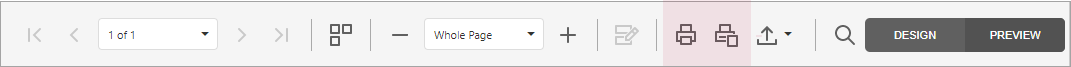
Export a Report
When in the Preview mode, you can export your report to files in different formats.
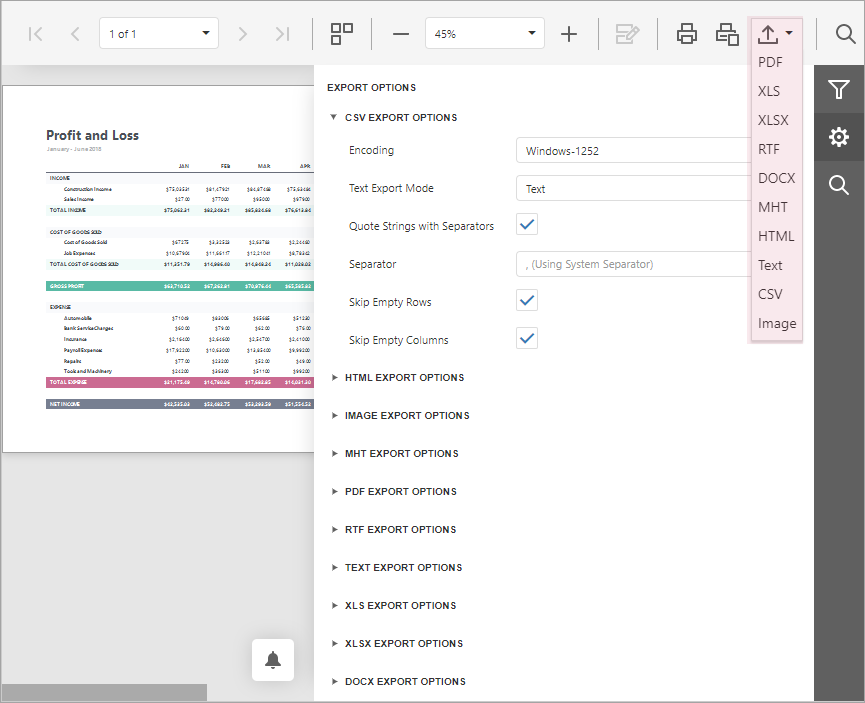
The following documents describe the basics of report exporting and format-specific export options.
- Export a Document
- CSV-Specific Export Options
- HTML-Specific Export Options
- Image-Specific Export Options
- MHT-Specific Export Options
- PDF-Specific Export Options
- RTF-Specific Export Options
- Text-Specific Export Options
- XLS-Specific Export Options
- XLSX-Specific Export Options
- DOCX-Specific Export Options