Data Source Wizard
The Data Source Wizard enables you to add data sources to a report.
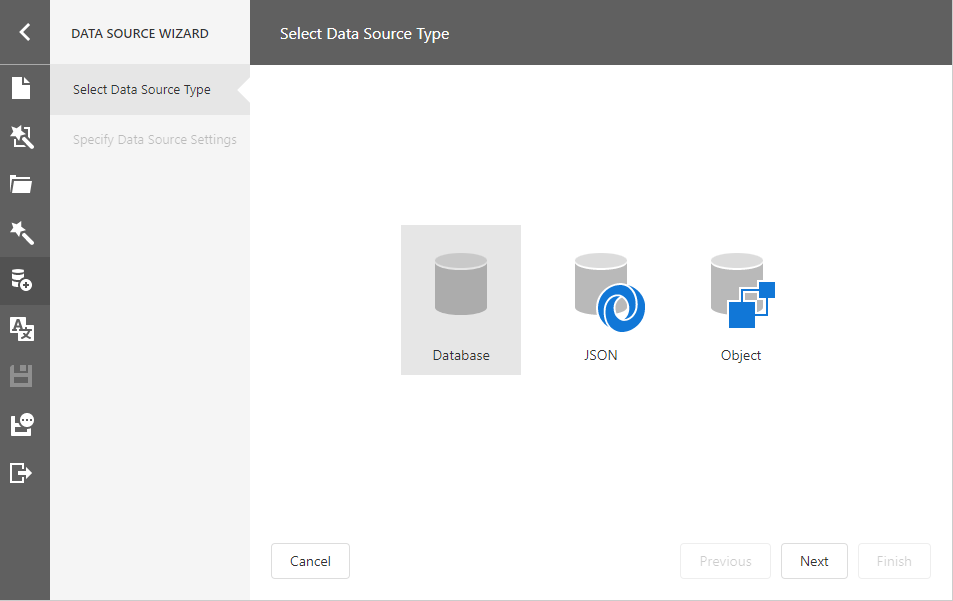
This wizard is available in the Report Designer if corresponding data connections are registered.
Click the Add Data Source... command in the Designer's menu to run the Data Source Wizard.
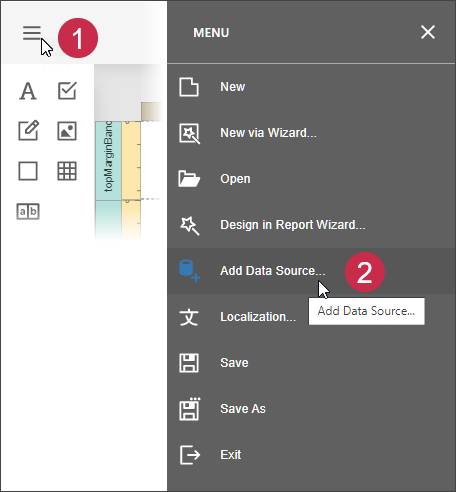
On the start page, choose the data source type and click Next to proceed:
- Specify Data Source Setting (Database) if you selected Database;
- Specify Data Source Setting (JSON) if you selected JSON.
- Specify Data Source Setting (Object) if you selected Object.