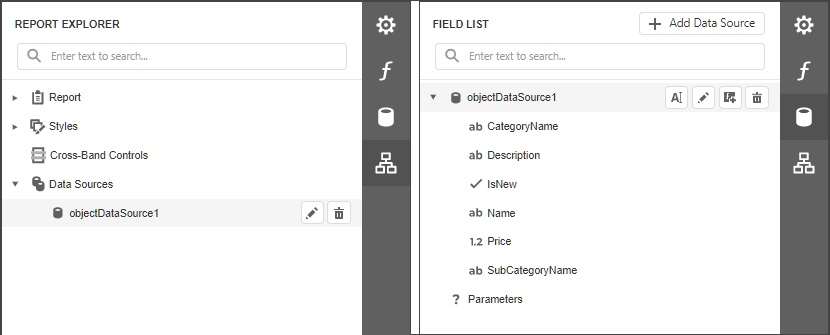Specify Data Source Settings (Object)
This page appears if you selected Object on the wizard's start page.
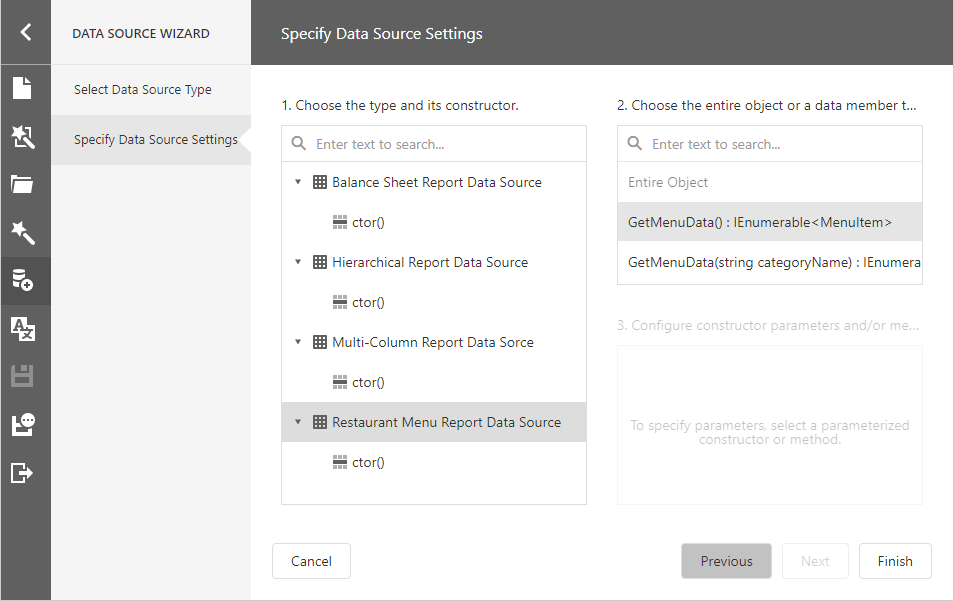
Choose an Object
Select a data object or constructor from the list. If you select a data object, its default constructor is used.
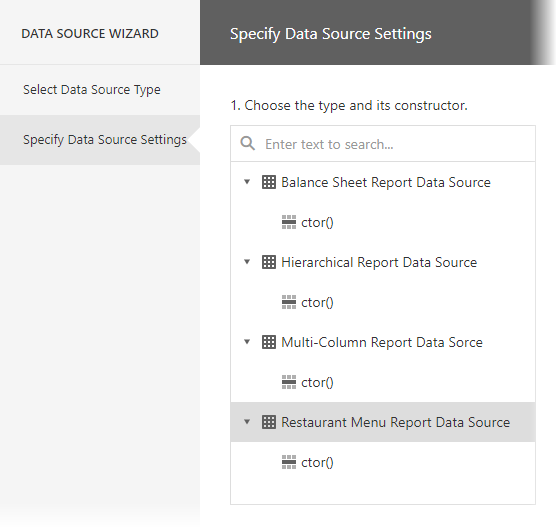
Choose a Data Member
Select the method that should provide data or select Entire Object to bind the report to the object's fields.
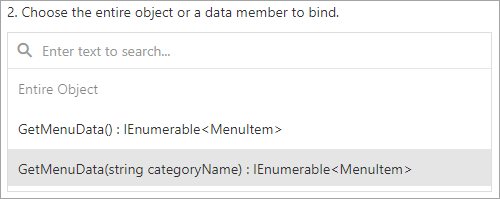
Configure Parameters
Specify constructor and/or data member parameters, if required.
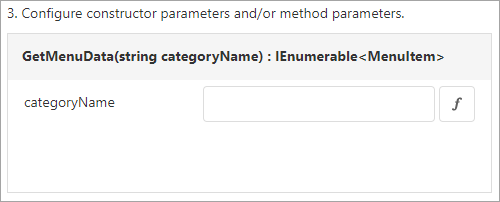
You can use expressions to provide data source parameter values. Click the  button to switch the parameter's editor to the expression mode. Specify an expression in the parameter's editor, or click the parameter's ellipsis button to launch the Expression Editor. You can use report parameters in expressions to specify an input value for a data source parameter.
button to switch the parameter's editor to the expression mode. Specify an expression in the parameter's editor, or click the parameter's ellipsis button to launch the Expression Editor. You can use report parameters in expressions to specify an input value for a data source parameter.
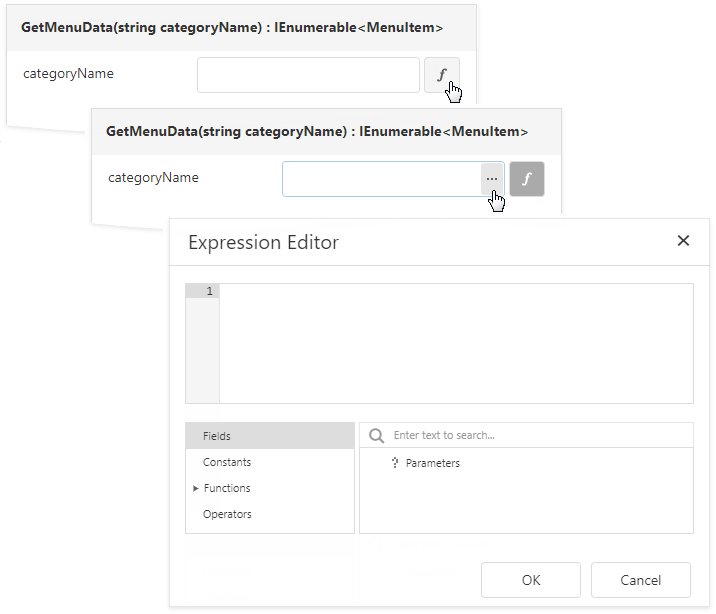
To return to the value mode, click the  button again.
button again.
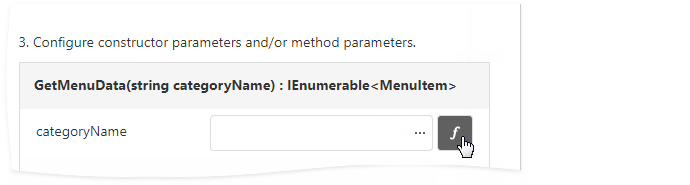
Click Finish to close the Data Source Wizard.
Once you finished the wizard, the data source becomes available in the Report Explorer's Data Sources node. The Field List reflects the data source structure.