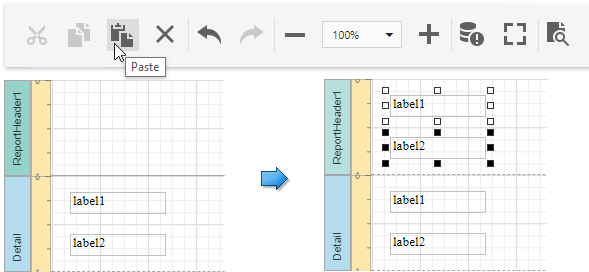Copy Report Controls
You can use the Main Toolbar's commands or keyboard shortcuts to clone an existing report control. A cloned control has the same settings as the initial control.
Select report controls and click the Copy button or press CTRL + C to copy report controls to the clipboard.
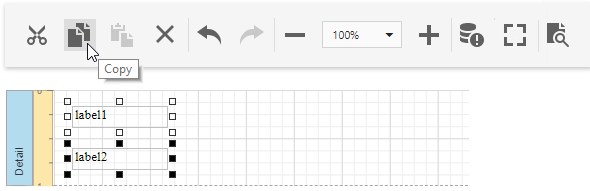
Select a new container or band and click the Paste button or press CTRL+V to paste these controls.