MSI - Plessey
MSI was developed by the MSI Data Corporation, based on the original Plessey Code. MSI, also known as Modified Plessey, is used primarily to mark retail shelves for inventory control.
MSI is a continuous, non-self-checking symbology. While an MSI barcode can be of any length, a given application usually implements a fixed-length code.

Add the Barcode to a Report
Drag the Barcode item from the report controls toolbox tab and drop it onto the report.
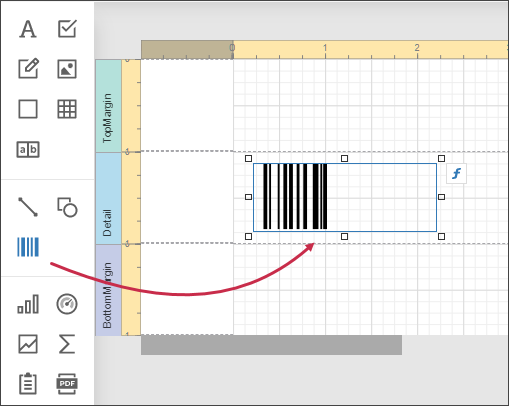
Set the control’s Symbology property to CodeMSI.
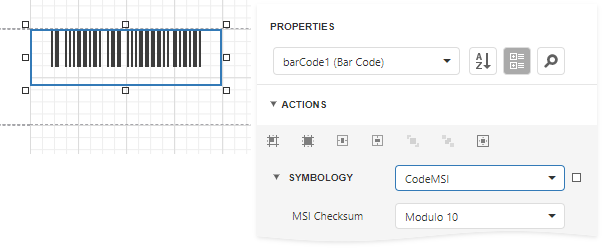
Specify common barcode properties and properties specific to MSI.
Specific Properties
In the property grid, expand the Symbology list and specify the following property specific to MSI:
MSI Checksum
Specifies the barcode's checksum type, which defines the appearance of checksum bars added to the barcode.