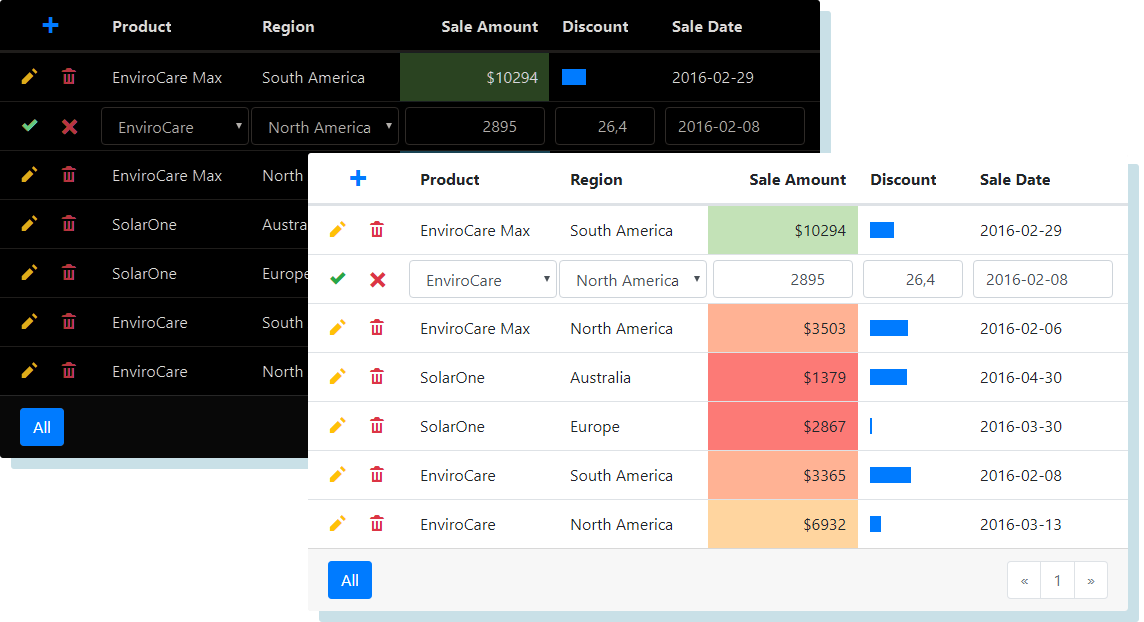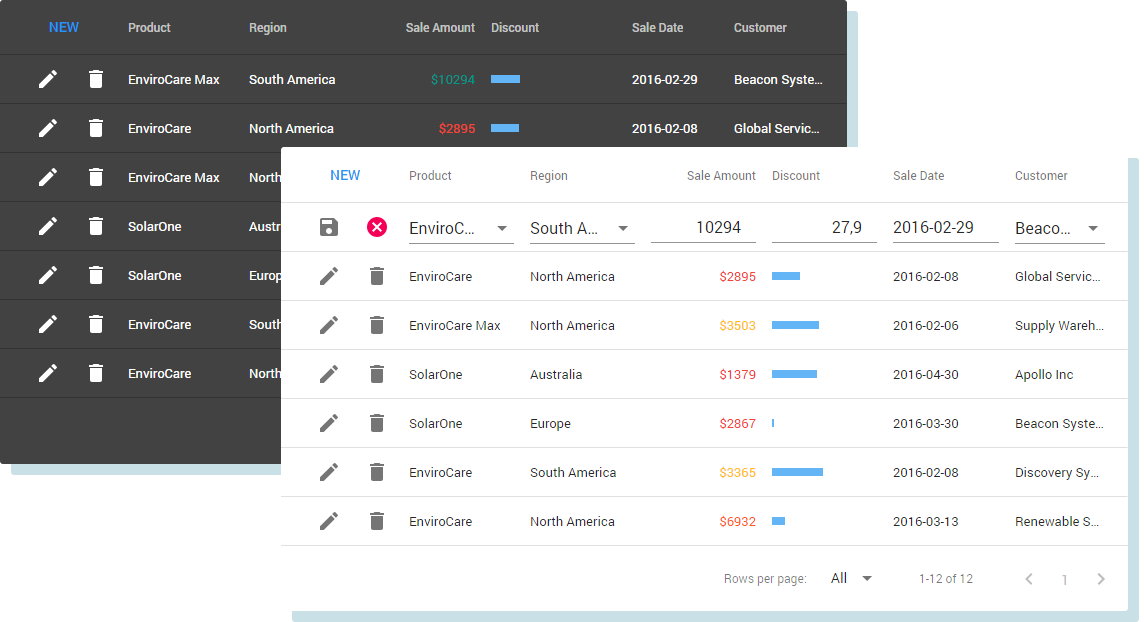Maintenance & Customer Support
We are here to help and to do everything possible to earn your trust. To learn more about our commitment to total customer satisfaction, please check out our support flow on GitHub.
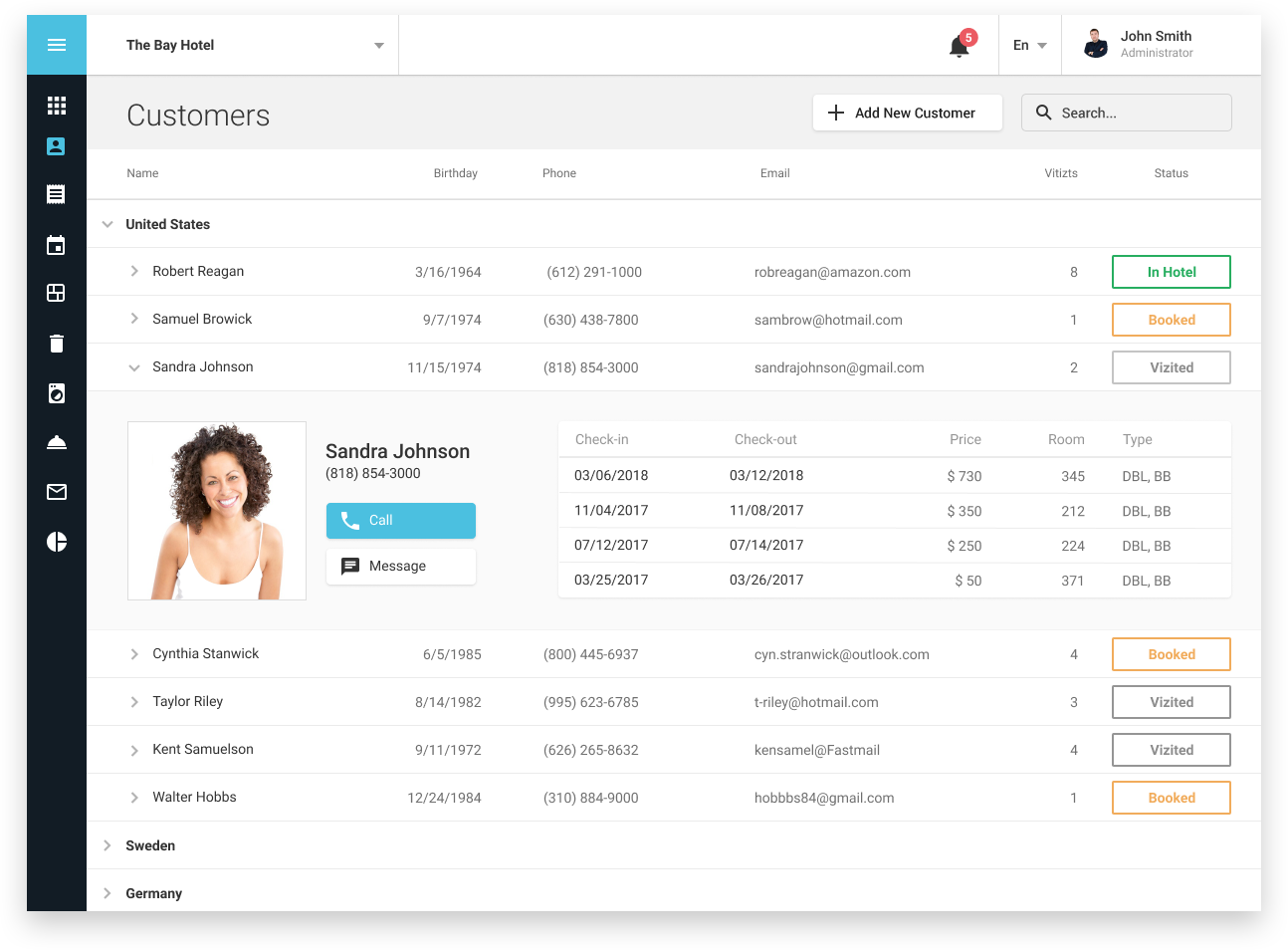
DevExtreme Reactive Components - End-of-Life
DevExtreme Reactive component libraries have reached end-of-life (EOL). We will no longer provide updates, bug fixes, or technical support for these libraries.
Developing a React App? Check out our updated React UI Suite instead.
If you are considering React for an upcoming software project or have used DevExtreme Reactive components in the past, please visit js.devexpress.com/react and download a free trial version of DevExtreme React UI - over 80+ components designed to help you build your best, without limits or compromise.