Sorting
Click a column header to sort data in ascending order. If sorting has already been applied, subsequent clicks reverse the current sort order.
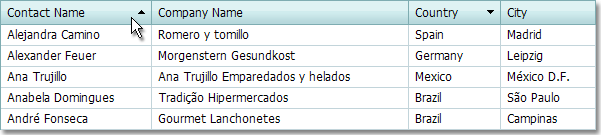
A click on a column header clears the sort settings on any other columns. Hold the SHIFT key down while clicking to sort against multiple columns.
Click a column's header while pressing the CTRL key to clear the column's sorting.
You can use the customization dialog to sort grid data, change the sorting order (ascending/descending), and change the order of sorted columns within the grid.