YouTube Video Settings
When you insert or modify YouTube video in an HTML Editor, you can customize the video player settings.
To display the settings section in a YouTube video dialog, select the More options check box.
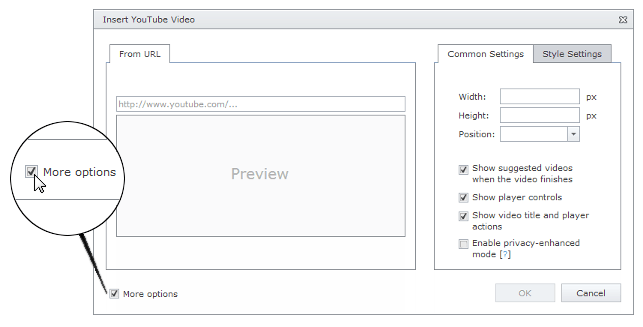
The displayed section contains the following settings, which you can use to customize the YouTube video player.
Common Settings Tab
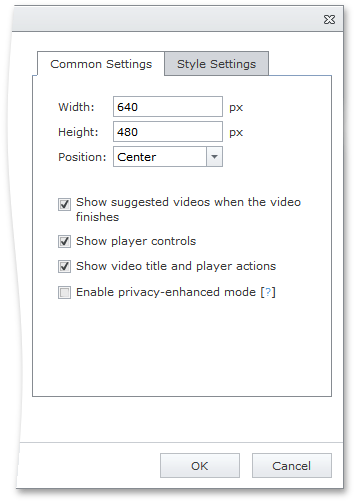
- Width - specifies the width of the YouTube video player in pixels.
- Height - specifies the height of the YouTube video player in pixels.
- Position - specifies the position of the YouTube video player.
- Show suggested videos when the video finishes - specifies whether or not the suggested videos will be displayed when the video finishes.
- Show player controls - specifies whether or not the YouTube video player controls should be displayed.
- Show video title and player actions - specifies whether or not the information about video is displayed.
- Enable privacy-enhanced mode - specifies whether or not YouTube stores information about visitors on your webpage unless they play the video.
Style Settings Tab
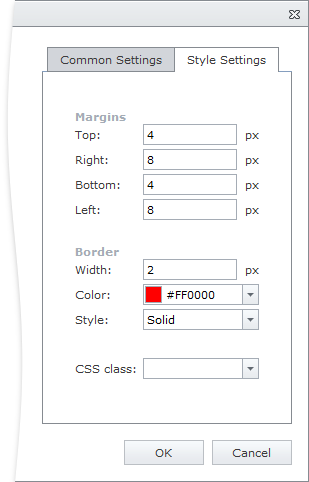
- Margin top - specifies the video player top margin in pixels.
- Margin bottom - specifies the video player bottom margin in pixels.
- Margin left - specifies the video player left margin in pixels.
- Margin right - specifies the video player right margin in pixels.
- Border width - specifies the width of the video player border in pixels.
- Border color - specifies the color of the video player border.
- Border style - specifies the style of the video player border.
- CSS class - specifies the CSS class applied to the video player.