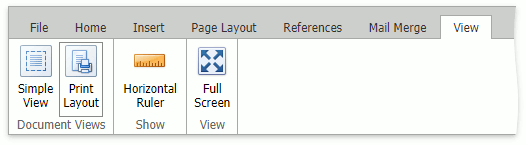Ribbon Interface
The comprehensive functionality for the Rich Text control can be provided via a set of Ribbon tabbed pages. Ribbon pages are divided into logical groups that include commands with common features.
File
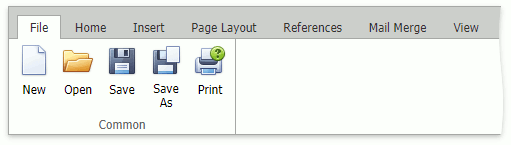
Home
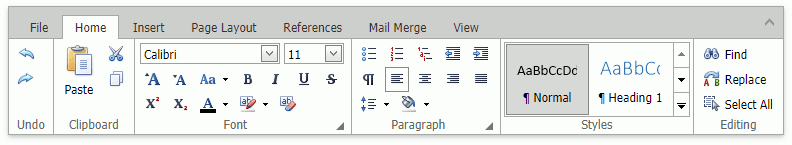
- Undo and Redo Last Operations
- Cut, Copy and Paste Editor's Content
- Format Text
- Format Paragraphs
- Using Indents
- Using Tabs
- Apply Predefined Styles
- Find and Replace
Insert
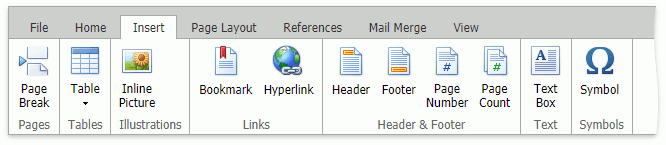
- Insert a Page Break
- Tables
- Insert, Select, Copy or Delete a Picture or Text Box
- Bookmark and Hyperlink
- Header and Footer
- Page Number and Count
- Insert a Symbol
Page Layout
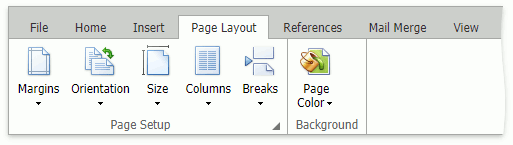
- Adjust Page Settings
- Lay Out Text in Columns
- Insert a Page Break
- Divide a Documents into Sections
- Page Color
References
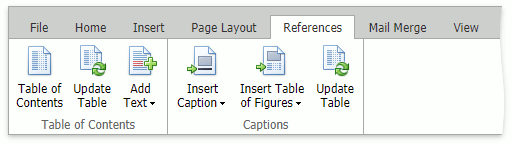
Mail Merge
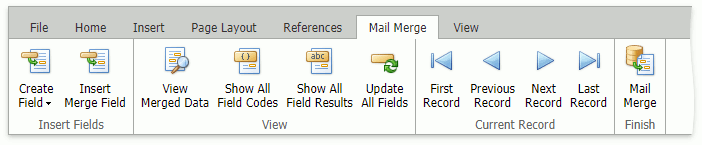
View